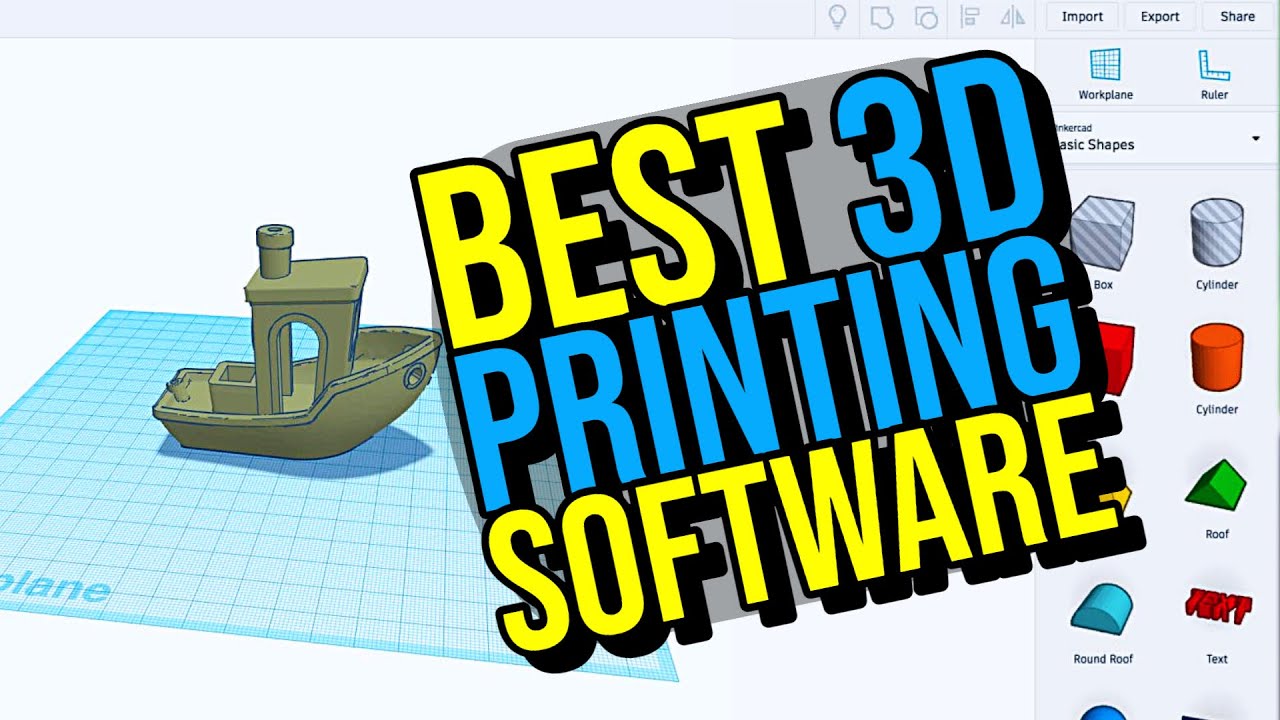Introduction to 3D Printed Homes
Welcome to the exciting world of 3D printed homes! Imagine a future where giant printers construct houses layer by layer with precision and speed. This isn’t science fiction; it’s happening now. Consequently, these innovative structures are transforming the construction industry, offering solutions to age-old problems like housing shortages and construction waste. In this comprehensive guide, we’ll delve into everything you need to know about this groundbreaking technology, including its benefits, challenges, the technology behind it, and its future potential.
1. What are 3D Printed Homes?
These structures use 3D printing technology. Instead of traditional construction methods involving bricklaying or wood framing, these houses are created by extruding concrete or other materials through a large-scale 3D printer. Therefore, the printer deposits the material layer by layer, forming the walls and other structural components.
2. The Technology Behind 3D Printed Homes
How does it all work? To understand this, let’s explore the key components of 3D printed home technology:
- 3D Printer: A massive machine that can be as large as a house. It moves on a gantry system or robotic arms to deposit materials accurately.
- Materials: Typically, a special type of concrete or other composite materials that can be extruded and set quickly.
- Software: CAD (Computer-Aided Design) software designs the home, and slicing software translates the design into instructions for the printer.
3. Benefits of 3D Printed Homes
Why is this technology generating so much buzz? To understand this, let’s explore some compelling benefits of 3D printed homes:
- Speed: 3D printing drastically reduces construction time. Some homes can be printed in just a few days.
- Cost: Lower labor costs and material efficiency make these homes more affordable.
- Customization: 3D printing allows for unique, customizable designs that are difficult to achieve with traditional methods.
- Sustainability: Reduced waste and the potential for using recycled materials make this an eco-friendly option.
4. Overcoming Challenges in 3D Printing Construction
Although promising, this construction method comes with its own set of challenges. Let’s delve into a few of these obstacles in 3D printing construction:
- Regulations: Building codes and regulations are not yet fully adapted to 3D printed structures, which can slow down adoption.
- Materials: Finding materials suitable for 3D printing and meeting structural requirements is still a developing field.
- Skill Gap: Operating 3D printers and designing for 3D printing requires specialized skills that are not yet widespread.
5. Real-World Examples of 3D Printed Homes
Several companies and projects around the world are already pioneering this technology. For example:
- ICON: This American company has been at the forefront, creating affordable housing solutions and even printing homes for the homeless in Austin, Texas.
- Apis Cor: A Russian company printed a house in 24 hours in Moscow, demonstrating the speed and efficiency of 3D printing technology.
- New Story: Partnering with ICON, New Story has built homes in Mexico for families in need, showcasing the humanitarian potential of this technology.
6. Building a 3D Printed Home
Curious about how to build a printed home? Here’s a simplified breakdown of the 3D printed home construction process:
- Design: Architects and designers create a digital model of the home using CAD software.
- Preparation: Workers prepare the site, and the 3D printer is set up.
- Printing: The printer extrudes concrete or another material layer by layer, building up the walls and other structural elements.
- Finishing: Traditional construction methods add roofs, windows, and interior finishes.
7. Common Materials for 3D Printed Homes
The choice of material is crucial for the success of these homes. Let’s examine some common materials used in 3D printed homes:
- Concrete: The most widely used material, providing strength and durability.
- Composites: Including mixes of concrete with other materials to enhance properties like insulation and flexibility.
- Recycled Materials: Some projects experiment with recycled plastics and other eco-friendly materials to reduce environmental impact.
8. Environmental Impact of Printed Homes
One significant advantage of this construction method is its potential for sustainability. To illustrate:
- Reduced Waste: Traditional construction generates a lot of waste. 3D printing is more precise, using only the material needed.
- Energy Efficiency: The precise layering can create better-insulated walls, leading to more energy-efficient homes.
- Recycled Materials: Using recycled materials in the printing process can further lower the environmental footprint.
9. Cost Considerations for Printed Homes
How much does it cost to build one of these homes? Although costs can vary, several key factors significantly influence the overall price:
- Material Costs: The price of the concrete or composite material used.
- Printer Costs: The expense of using or renting a large-scale 3D printer.
- Labor Costs: While reduced, skilled labor is still required to operate the printer and finish the home.
10. Customization and Design Flexibility
One of the most exciting aspects of this technology is the ability to customize designs in 3D printed homes. For instance:
- Unique Shapes: 3D printing allows for curves and organic shapes that are difficult with traditional methods.
- Personalization: Homeowners can work with designers to create personalized floor plans and features.
- Innovative Features: Integrated structures, such as built-in shelves or custom exterior textures, are easily achievable.
11. Comparing a Printed Home to Traditional Construction
How do these homes compare to traditionally built houses? Here are some points of comparison between 3D printed homes and traditional construction:
- Speed: 3D printed homes can be constructed much faster.
- Cost: There is potential for lower costs due to reduced labor and material waste.
- Durability: Concrete 3D printed homes can be just as durable, if not more so, than traditional homes.
- Design: They offer more design flexibility and customization options.
12. The Future of 3D Printed Home Technology
What does the future hold for this innovative technology? The possibilities are exciting. Consider these potential developments in 3D printed home technology:
- Mainstream Adoption: As technology improves and regulations catch up, 3D printed homes could become more common.
- Affordable Housing: The speed and cost-effectiveness of 3D printing make it a promising solution for addressing housing shortages.
- Sustainable Development: Continued innovation in materials and processes could lead to even more eco-friendly construction methods.
13. Getting Started with 3D Printed Homes
Interested in exploring this technology for yourself? Here are some steps to get started with 3D printed homes:
- Research: Learn about different 3D printing technologies and companies offering this technology.
- Consult: Speak with architects and builders who specialize in 3D printing.
- Plan: Work with professionals to design and plan your project.
Conclusion
3D printed homes represent a groundbreaking shift in the construction industry. With their speed, cost-effectiveness, and sustainability, they offer exciting possibilities for the future of housing. Although challenges remain, the potential benefits make this technology worth watching and investing in. By understanding the ins and outs of this innovative method, you can be at the forefront of this movement.
FAQs
How long does it take to build a 3D printed home?
The actual printing of the structure can take as little as 24 hours. However, finishing the home with roofing, windows, and interiors can take a few additional weeks.
Are these homes durable?
Yes, homes made from concrete or similar materials are very durable and can withstand various environmental conditions.
How much does a 3D printed home cost?
Costs can vary, but on average, a 3D printed home can be 20-30% cheaper than a traditionally built home due to reduced labor and material costs.
Can these homes be customized?
Absolutely. One of the significant advantages is the ability to create unique, customizable designs that traditional methods can’t easily achieve.
What materials are used in 3D printed homes?
The most common material is a special type of concrete. However, other materials like composites and recycled plastics are also being explored for their potential benefits.
4o