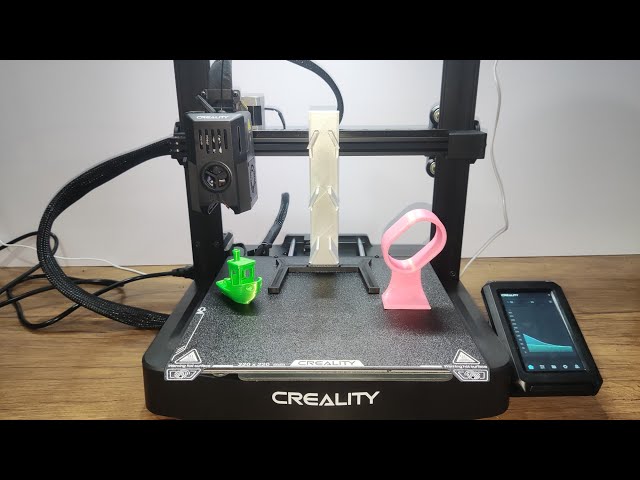Introduction
Are you curious about how 3D printing can be more eco-friendly? Enter the world of biodegradable printer filament. As the popularity of 3D printing continues to surge, so does the need for sustainable materials. Biodegradable filaments offer a promising solution to the environmental concerns associated with traditional plastics. Let’s explore this innovative approach and how it can revolutionize your 3D printing projects.
What is Biodegradable Printer Filament?
Biodegradable 3D filament is a type of material used in 3D printing that can decompose naturally over time. Unlike conventional filaments made from petroleum-based plastics, biodegradable filaments are derived from renewable resources such as corn starch, sugarcane, and other plant-based materials. This makes them an environmentally friendly alternative for hobbyists and professionals alike.
Benefits of Using Biodegradable Printer Filament
Why should you consider switching to biodegradable 3D filament? Here are a few compelling reasons:
- Eco-Friendly: Made from renewable resources, these filaments reduce the reliance on fossil fuels.
- Reduced Waste: Biodegradable filaments break down naturally, lessening the burden on landfills.
- Healthier Printing Environment: They emit fewer harmful fumes during printing, making your workspace safer.
Types of Biodegradable Printer Filaments
Several types of biodegradable 3D filaments are available, each with unique properties:
- PLA (Polylactic Acid): The most common biodegradable filament, PLA is easy to print with and offers a good balance of strength and flexibility.
- PHA (Polyhydroxyalkanoates): Known for its excellent biodegradability, PHA is a bit more challenging to print but offers superior environmental benefits.
- PBAT (Polybutylene Adipate Terephthalate): Often blended with other bioplastics, PBAT enhances flexibility and toughness.
- PCL (Polycaprolactone): A biodegradable polyester with a low melting point, ideal for applications requiring flexibility.
- Starch-Based Filaments: These filaments are derived from various starch sources and provide good biodegradability and mechanical properties.
Scientific Research on Biodegradable Printer Filaments
Several scientific studies have explored the potential and performance of biodegradable 3D filaments:
- PLA and Environmental Impact: A study published in the journal NIH National Library of Medicine highlights the benefits of PLA over traditional plastics. The research emphasizes that PLA’s carbon footprint is significantly lower, and its biodegradability offers a sustainable alternative for various applications.
- PHA’s Biodegradability: Research published in SJR Scimago Journal & Country Rank demonstrates the superior biodegradability of PHA. This makes it an excellent candidate for reducing plastic pollution in oceans
- PBAT Performance: A study in Science Direct: discusses the mechanical properties of PBAT blends, showing their potential for flexible and durable 3D printed parts
Choosing the Right Filament for Your Project
Selecting the right biodegradable 3D filament depends on your specific needs. Are you printing functional prototypes or aesthetic models? Do you need flexibility or strength? Here’s a quick guide:
- For Beginners: PLA is your best bet due to its ease of use and versatility.
- For Durable Parts: Consider blends with PHA for added strength.
- For Flexible Items: Look for PBAT or PCL blends to achieve the desired flexibility.
Printing with Biodegradable Printer Filament
Switching to biodegradable filament doesn’t require a complete overhaul of your 3D printing setup. However, there are a few tips to ensure the best results:
- Temperature Settings: Biodegradable filaments typically require lower printing temperatures. Check the manufacturer’s recommendations.
- Bed Adhesion: Use blue painter’s tape or a heated bed to improve adhesion and prevent warping.
- Storage: Store your filament in a cool, dry place to maintain its quality and prevent moisture absorption.
Environmental Impact
Biodegradable 3D filament significantly reduces the environmental footprint of 3D printing. Traditional plastics can take hundreds of years to decompose, whereas biodegradable filaments break down much faster under the right conditions. This not only helps in reducing plastic pollution but also promotes a more sustainable manufacturing process.
Cost Considerations
While biodegradable filaments can be slightly more expensive than traditional ones, the environmental benefits often outweigh the cost difference. Additionally, as demand increases and technology advances, prices are expected to become more competitive.
Common Challenges and Solutions
Transitioning to biodegradable filaments can come with its own set of challenges. Let’s address some common issues:
- Print Quality Issues: Ensure your printer settings are optimized for the specific filament type.
- Moisture Absorption: Store filaments in airtight containers with desiccants.
- Warpage: Utilize proper bed adhesion techniques and maintain the correct printing temperature.
Real-World Applications
Biodegradable 3D filaments are not just a novelty; they have practical applications across various industries:
- Prototyping: Ideal for creating eco-friendly prototypes.
- Education: Safe for classroom environments due to minimal toxic emissions.
- Medical Devices: Suitable for printing disposable medical tools and parts.
- Consumer Products: Used in creating eco-friendly consumer goods like phone cases, toys, and utensils.
- Packaging: Biodegradable filaments can be used to produce sustainable packaging solutions.
Future of Biodegradable Printer Filaments
The future looks bright for biodegradable 3D filament. As research progresses, we can expect even more innovative materials that combine sustainability with superior printing properties. The shift towards a circular economy will drive the adoption of these eco-friendly alternatives, making sustainable 3D printing the norm rather than the exception.
Comparing Biodegradable Printer Filaments with Traditional Filaments
How do biodegradable 3D filaments stack up against traditional plastic filaments? Here’s a quick comparison:
- Environmental Impact: Biodegradable filaments decompose naturally, whereas traditional plastics can take centuries to break down.
- Health and Safety: Biodegradable filaments emit fewer harmful fumes during printing, creating a safer environment.
- Printing Performance: While traditional filaments like ABS and PETG offer superior strength and durability, biodegradable filaments are continuously improving.
Case Studies: Successful Use of Biodegradable Printer Filaments
Let’s take a look at some real-world examples where biodegradable 3D filaments have made a difference:
- Educational Institutions: Schools and universities are increasingly adopting PLA for its safety and ease of use, allowing students to learn 3D printing in an eco-friendly manner.
- Medical Field: Hospitals and clinics are utilizing biodegradable filaments to produce disposable medical tools, reducing waste and promoting sustainability.
- Consumer Products: Companies like Bio Lite are using biodegradable filaments to create eco-friendly outdoor gear, demonstrating the versatility and practicality of these materials.
Innovations in Biodegradable Printer Filaments
The world of biodegradable 3D filament is constantly evolving. Here are some exciting innovations on the horizon:
- Enhanced Properties: Researchers are developing biodegradable filaments with improved mechanical properties, making them more competitive with traditional plastics.
- Smart Materials: Future biodegradable filaments may incorporate smart materials that respond to environmental conditions, opening up new possibilities for 3D printing.
- Recycling Programs: Companies are establishing recycling programs to collect and reuse biodegradable filaments, further reducing waste and promoting sustainability.
How to Get Started with Biodegradable Printer Filaments
Ready to make the switch to biodegradable 3D filament? Here’s a simple guide to get you started:
- Research: Start by researching the different types of biodegradable filaments available and determine which one best suits your needs.
- Purchase: Buy your chosen filament from a reputable supplier. Look for brands that prioritize quality and sustainability.
- Set Up: Adjust your 3D printer settings according to the filament manufacturer’s recommendations. Pay attention to temperature settings, bed adhesion, and storage.
- Experiment: Begin with small projects to familiarize yourself with the new filament. Experiment with different settings to achieve the best results.
- Share: Share your experiences with the 3D printing community. Your insights can help others make the transition to biodegradable filaments.
The Role of Community in Promoting Biodegradable Printer Filaments
The 3D printing community plays a crucial role in the adoption of biodegradable filaments. By sharing knowledge, experiences, and best practices, we can collectively drive the shift towards more sustainable 3D printing. Join online forums, attend workshops, and participate in local maker groups to stay informed and contribute to the conversation.
Educational Resources and Workshops
If you’re eager to learn more about biodegradable 3D filament, there are plenty of resources available:
- Online Courses: Platforms like Coursera and Udemy offer courses on sustainable 3D printing.
- Workshops: Attend local workshops or maker fairs to gain hands-on experience and learn from experts.
- Books and Articles: Read books and articles on biodegradable materials and their applications in 3D printing.
Conclusion
Incorporating biodegradable 3D filament into your projects is a significant step towards more sustainable and eco-friendly manufacturing. By choosing materials that decompose naturally, you’re not only reducing your environmental impact but also contributing to a greener future. Ready to make the switch? Explore the various options available and start printing responsibly today.
FAQs about Biodegradable Printer Filament
1. What are the primary materials used in biodegradable 3D filament? Biodegradable filaments are typically made from plant-based materials like corn starch, sugarcane, and other renewable resources.
2. Is biodegradable filament as strong as traditional plastic filament? It depends on the type. PLA, for example, is relatively strong but can be brittle. Blends with materials like PHA can offer improved strength and durability.
3. How should I store biodegradable filament to ensure longevity? Store biodegradable filament in a cool, dry place, preferably in an airtight container with desiccants to prevent moisture absorption.
4. Can biodegradable filament be used for all types of 3D printing projects? While suitable for most projects, it’s essential to choose the right type of biodegradable filament for your specific needs, considering factors like strength and flexibility.
5. What are the environmental benefits of using biodegradable filament? Biodegradable filaments reduce reliance on fossil fuels, lower carbon emissions, and decompose naturally, minimizing plastic waste and environmental pollution.
By embracing biodegradable 3D filament, you’re not just enhancing your 3D printing capabilities but also playing a crucial role in protecting our planet. So, why wait? Make the switch today and print with a conscience.