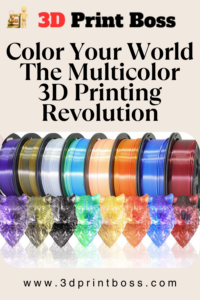Introduction: Why Choose Multicolor 3D Print?
Multicolor 3D print is revolutionizing the standard printing process by adding vibrant color to intricate designs,
transforming plain models into eye-catching pieces. Whether you are a designer, educator, or hobbyist,
integrating multiple colors into your prints not only increases the aesthetic appeal but also amplifies the functional utility by enabling color-coded complexity in models, making complex concepts easier to understand and visually more appealing.
Understanding the Printing Process
Multicolor 3D print refers to the process of using multiple filament colors in a single print job to create objects with varying hues directly from the printer. This capability allows for detailed, colorful models without the need for painting or assembly post-printing. The technology primarily relies on either multiple extruders that independently extrude different colored filaments, or a single extruder that switches between colors.
The Technology Behind this amazing advancement
In multicolor 3D print, technology varies primarily between printers with multiple extruders and those with a
single extruder equipped with a color switching mechanism. Multiple extruder setups have a dedicated nozzle for each filament color, which enables simultaneous printing of different colors. Single-extruder systems use a mechanism to switch filaments, often involving a retracting system that pulls one color back while advancing another into the hot end.
Benefits of Multicolor 3D Prints
The primary benefit of multicolor 3D print is its ability to produce vibrant, detailed, and nuanced objects that stand out from single-color prints. This technology is particularly beneficial in fields like education where color differentiation can help in learning, or in marketing where prototype realism can enhance presentation quality. Moreover, it adds a layer of creativity, allowing artists and designers to experiment with color effects and transitions.
Choosing the Right Printer for Multicolor 3D Print
Selecting the right multicolor 3D printer involves considering factors such as the type of extruder mechanism, material compatibility, and software support. Printers designed for multicolor printing typically offer enhanced features for filament handling and color control, which are crucial for producing clean, sharp transitions between colors. Researching and comparing printer capabilities and reviewing
user experiences can guide buyers to make informed decisions.
What are the Best Filaments for Multicolor 3D Print
When choosing filaments for multicolor printing, it’s important to select materials that blend well and adhere properly between layers and colors. PLA is often preferred for its wide range of colors and ease of use, but for projects requiring more durability or flexibility, filaments like ABS or PETG are recommended. It’s also crucial to ensure that all chosen filaments print at similar temperatures to avoid deformation.
Design Tips when you are ready to print
Effective design for multicolor printing involves strategic planning of color placement and transitions. Utilizing 3D modeling software that supports multicolor setups, designers can pre-visualize color distributions and optimize models for clean color changes. Techniques such as minimizing cross-perimeter travels can reduce oozing and stringing, enhancing the clarity and crispness of the final print.
How to Set Up Your Printer for a Multicolor Print
Setting up a multicolor print requires careful calibration of each filament path and ensuring that all nozzles or the single nozzle can handle the different colors without contamination. Regular maintenance checks, such as cleaning the extruder heads an ensuring the filament feed paths are clear, are vital for preventing blockages or mixing of colors, which can compromise the print’s integrity.
Common Challenges when using in Multicolor Filament
Addressing common challenges in multicolor printing, such as oozing, stringing, and poor color adhesion, requires adjusting printer settings like temperature, retraction, and print speed. Utilizing additional hardware features like ooze shields or prime towers can help manage these issues by providing a way to wipe and prime the nozzles during color changes.
Optimizing Print Settings for Multicolor Prints
To optimize print settings for multicolor printing, focus on the balance between print quality and mechanical performance. This may involve tuning the temperature for each type of filament used, adjusting the retraction settings to prevent oozing, and calibrating the feed rates to ensure smooth filament delivery and color consistency.
Post-Processing Multicolor 3D Print
Post-processing techniques such as sanding, sealing, or even clear coating can enhance the appearance and durability of multicolor prints. For instance, applying a transparent topcoat can protect the colors from fading and wear, while fine-grit sandpaper can smooth out the surface to give a more polished look.
Innovative Uses of Multicolor 3D Print
Multicolor 3D printing is being innovatively used in various sectors including education, where it aids in creating detailed anatomical models, and in consumer products, where companies can prototype goods in full color faster than ever before. This technology is also making waves in art and fashion, providing artists and designers the ability to produce intricate multi-hued pieces directly from their imagination.
Multicolor 3D Print in Industry
In the industrial context, multicolor 3D print is enhancing product development cycles by allowing rapid prototyping of components with near-final product aesthetics. Industries like automotive and consumer electronics are utilizing this technology to develop more appealing product prototypes that closely resemble the end product, reducing time and cost in the design process.
The Future of Multicolor 3D Print
The future of multicolor 3D print looks promising with ongoing advancements in printer technology, filament properties, and software capabilities. Innovations are likely to focus on increasing the speed and range of color mixing, enhancing print resolution, and expanding the types of materials that can be used, thereby broadening the scope of applications.
FAQs on Multicolor 3D Print
1.What makes multicolor 3D print different from traditional 3D printing?
Multicolor 3D print distinguishes itself by using multiple colors in a single print process, eliminating the need for painting or assembly post-printing.
2.Can any 3D printer create multicolor objects?
Only printers equipped with multiple extruders or those with color-switching capabilities can create true multicolor objects directly from the printer.
3.What are the best colors to use for educational models?
Vibrant and contrasting colors are best for educational models as they clearly distinguish different features and enhance learning engagement.
4.How do I prevent colors from bleeding into each other?
To prevent color bleed, optimize retraction settings and use prime towers or ooze shields which clean the nozzle between color changes.
5.Are multicolor prints more expensive to produce?
Yes, multicolor prints can be more costly due to the need for specialized hardware, additional materials, and potentially longer print times.
Conclusion: The Vibrant World of Multicolor 3D Printing
Multicolor 3D print opens a realm of possibilities for those looking to explore beyond the monochrome.
With the right equipment and approach, you can bring a new level of detail and realism to your 3D projects, making them not just prints, but pieces of art, educational tools, or market-ready prototypes. Embrace the colorful possibilities and watch your creations come to life.