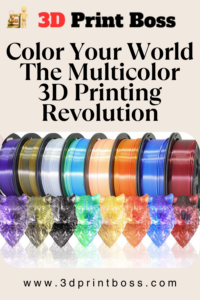In the ever-evolving world of 3D printing, clear 3D printer filament stands out for its versatility and the unique aesthetic it brings to printed objects. Whether you’re a hobbyist looking to experiment with different materials or a professional aiming to produce intricate models, understanding how to utilize clear filament can enhance your projects. Let’s dive into the details of what makes this material special and how to get the most out of it.
Understanding Clear Filament
Clear filament allows for the creation of objects with a glass-like transparency, making it perfect for printing lenses, light-guides, or any parts where visual clarity is crucial. It’s usually made from materials like PLA, ABS, or PETG, each offering different benefits in terms of clarity and ease of use.
The Composition of Clear Filament
Clear filament for 3D printing is available in several different materials, each with unique properties that influence the final outcome in terms of clarity, strength, and flexibility. Understanding these materials and their characteristics is crucial for selecting the right filament for your project and achieving optimal results.
Here’s a deeper look into the primary materials used for clear filament:
- PLA (Polylactic Acid):
Characteristics: PLA is one of the most popular filaments due to its ease of use. It prints at lower temperatures (typically around 190°C to 220°C), which minimizes the risk of warping and makes it suitable for printers without heated beds. PLA also emits a less unpleasant odor compared to other filaments like ABS.
Advantages for Clear Prints: PLA’s ability to be used at lower temperatures helps maintain its clarity, as higher temperatures can cause discoloration or cloudiness.
Moreover, modified PLA blends are available that are specifically formulated to enhance transparency.
Applications: Ideal for decorative items, prototypes, and any project where aesthetic quality is more important than functional strength.
2 ABS (Acrylonitrile Butadiene Styrene):
Characteristics: ABS is known for its strength and durability. It requires higher printing temperatures (about 220°C to 250°C) and typically needs a heated bed to prevent warping.
Advantages for Clear Prints: While it can be challenging to achieve perfect clarity with ABS due to its higher printing temperature, techniques like vapor smoothing with acetone can greatly enhance its transparency and smoothness.
Applications: Suitable for functional parts that require toughness and thermal resistance, such as mechanical components and protective gear.
3.PETG (Polyethylene Terephthalate Glycol):
Characteristics: PETG is a copolyester that combines the ease of PLA with the strength and flexibility of ABS. It prints at temperatures similar to ABS but is less prone to warping and emits almost no odor.
Advantages for Clear Prints: PETG naturally has a glossy finish and offers excellent clarity and strength, making it an excellent choice for items that need to be both aesthetic and durable.
It is also less susceptible to absorbing moisture, which helps maintain its transparency over time.
Applications: Great for both decorative and functional items that require a balance of clarity and strength, such as containers, enclosures, and wearable items.
- Specialty Blends and Modifications:
Characteristics: There are also specialty filaments that include additives or modifications designed to enhance specific properties. These can include UV-resistant additives or materials blended with acrylic to improve transparency and impact resistance.
Advantages for Clear Prints: These blends are tailored for specific applications where standard materials might not suffice, offering improved characteristics such as enhanced clarity, UV resistance, or flexibility.
Applications: Used in specialized applications where requirements exceed the capabilities of standard PLA, ABS, or PETG.
By understanding the composition of these materials and how they contribute to the properties of the final print, you can make informed decisions that align with the demands of your specific projects. Whether you’re seeking maximum clarity for an artistic piece or needing a balance of strength and flexibility for functional parts, the choice of filament will play a pivotal role in the success of your 3D printing endeavors.
Which clear filament should you use?
In the world of 3D printing, selecting the right filament is crucial to achieving the desired outcome of a project. This document examines the characteristics of three commonly used filaments—PLA, ABS, and PETG—focusing on their benefits and drawbacks when used in clear form.
- PLA (Polylactic Acid)
Pros:
Ease of Use: PLA is the easiest filament to print with among the three. It requires lower printing temperatures (180°C to 220°C) and does not need a heated bed, making it ideal for beginners.
Aesthetic Quality: Offers a glossy finish and is available in highly transparent forms which are great for decorative items.
Environmental Impact: Made from biodegradable sources, PLA is environmentally friendly compared to other plastics.
Cons:
Mechanical Strength: PLA is not as strong as ABS or PETG and can be brittle, limiting its use in functional parts.
Thermal Resistance: It has a low melting point, which can be a problem for objects exposed to high temperatures.
Moisture Sensitivity: PLA absorbs moisture from the air, which can affect print quality and requires careful storage.
- ABS (Acrylonitrile Butadiene Styrene)
Pros:
Strength and Durability: ABS is stronger and more durable than PLA, suitable for printing functional parts that require toughness.
Thermal Resistance: Higher resistance to heat, making it ideal for items that might be exposed to high temperatures.
Finish and Post-Processing: Can be smoothed with acetone vapor, enhancing its appearance and structural integrity.
Cons:
Printing Difficulty: Requires high print temperatures (210°C to 250°C) and a heated print bed to prevent warping, making it less beginner friendly.
Fumes: Emits unpleasant and potentially harmful fumes during printing, necessitating good ventilation.
Environmental Concerns: ABS is not biodegradable and is made from non-renewable resources.
- PETG (Polyethylene Terephthalate Glycol)
Pros:
Strength and Flexibility: Offers a good balance of strength and flexibility, which is higher than PLA and comparable to ABS.
Chemical Resistance: Resistant to chemicals and moisture, making it suitable for outdoor use and applications requiring durability.
Ease of Print: Easier to print than ABS, does not emit harmful fumes, and is less prone to warping.
Cons:
Print Settings: While easier than ABS, it still requires fine-tuning of print settings such as temperature and speed to avoid stringing and blobs.
Optical Clarity: While clear, it may not achieve the same level of transparency as some PLA blends due to its glycol modifications.
Cost: Generally, PETG is more expensive than PLA and sometimes ABS, which might be a consideration for budget-sensitive projects.
Conclusion
Choosing between PLA, ABS, and PETG depends largely on the specific requirements of the project. PLA is best for low-stress applications and beginners, ABS is suited for high-strength, heat-resistant parts, and PETG offers a good middle ground with better usability and strength. Each material presents a unique set of characteristics that cater to different aspects of 3D printing, making the choice a critical component of the printing process.
Why Choose Clear 3D Printer Filament?
Opting for clear 3D printer filament over other materials brings several distinct advantages, both aesthetic and functional, which can be pivotal depending on the nature of your project. Below are the key benefits of using clear filament and how they can enhance various applications:
- Aesthetic Appeal:
Visual Impact: Clear filament allows for the creation of objects with a sleek, modern look that mimics glass or crystal. This can add a touch of elegance and sophistication to any piece, from art installations to home decor.
Creative Expression: Artists and designers can utilize clear filament to experiment with light, shadow, and color. By incorporating lighting elements or colored materials inside clear prints, one can achieve dynamic effects that are not possible with opaque materials.
- Functional Benefits:
Light Transmission: One of the practical advantages of clear filament is its ability to transmit light. This property is essential for applications such as creating light fixtures,
lenses for lamps, or enclosures for LEDs where the clarity of the material directly impacts the functionality of the product.
Non-Obstructive Views: In mechanical models or scientific equipment, clear filament provides the ability to observe the internal workings without interference. This transparency is crucial for educational models, like anatomical or geological structures, where seeing inside the object enhances understanding and learning.
- Durability and Stability:
Chemical Resistance: Certain types of clear filament, like PETG, offer excellent chemical resistance, which is beneficial for applications involving exposure to corrosive substances or where regular cleaning might be necessary.
Weather Resistance: Clear filaments can also exhibit superior weather resistance, making them suitable for outdoor use in applications like garden art or exterior lighting fixtures where other materials might degrade or discolor.
- Versatility:
Broad Application Range: From industrial prototypes and automotive components to personalized gifts and jewelry, clear filament is remarkably versatile. Its ability to be used in so many different contexts makes it a valuable material in both professional and hobbyist settings.
Compatibility with Post-Processing: Clear filament is particularly well-suited to various post-processing techniques that can further enhance its appearance and properties. Techniques like flame polishing, epoxy coating, and vapor smoothing can significantly improve the optical clarity and smoothness of the finished prints.
- Innovative Uses:
Embedded Objects: Clear filament allows for the embedding of objects within the print, such as nuts, bolts, electronic components, or even biological specimens, for educational or artistic purposes. This capability can be exploited in innovative ways to create unique, functional, and visually captivating items. By choosing clear 3D printer filament, users can take advantage of these multifaceted benefits to create objects that are not only striking in appearance but also robust and functional. Whether the goal is to produce visually stunning artworks or to build practical items that benefit from the intrinsic properties of transparency, clear filament offers a unique combination of aesthetics and utility that other materials simply cannot match.
Printing with Clear PLA Filament
Clear PLA is a popular choice due to its ease of use.
This section offers tips on achieving the best results with PLA,
including temperature settings, bed adhesion, and post-processing to enhance clarity.
- Optimal Printer Settings:
Temperature: The temperature settings are crucial for printing with clear PLA. Typically, a nozzle temperature between 200°C and 220°C works well. However, for enhanced clarity, staying on the lower end of this range can help reduce the risk of browning or discoloration that higher temperatures might cause.
Print Speed: Slower print speeds generally yield better results with clear PLA. Aim for a print speed of around 40-50 mm/s. This slower speed allows the filament to melt evenly, reducing the likelihood of imperfections and increasing clarity.
- Bed Adhesion Techniques:
Bed Temperature: For clear PLA, a heated bed temperature of about 50°C to 60°C is ideal. This temperature helps the first layers adhere better without warping.
Surface Preparation: Use a clean, level print bed. Blue painter’s tape, a glue stick, or a specialized 3D printing adhesive on the print bed can improve adhesion and ease removal after printing.
First Layer Settings: Adjust the first layer settings for better bed adhesion; increase the first layer height slightly, slow down the first layer speed, and consider increasing the first layer extrusion width.
- Post-Processing for Enhanced Clarity:
Cooling: Ensure adequate cooling during the printing process. A well-directed part cooling fan can significantly improve the clarity of PLA prints by solidifying the material quickly as it comes out of the nozzle, which helps in maintaining its transparent qualities.
Cleaning and Polishing: After printing, clean any strings or blemishes with a fine knife or sandpaper. For parts where maximum transparency is needed, post-process with a clear epoxy resin coating or use a polishing compound designed for plastics.
- Layer Height and Shell Thickness:
Layer Height: A smaller layer height can help in achieving a smoother surface on your prints which enhances clarity. Consider using a layer height of about 0.1 mm for clear parts.
Shell Thickness: Increase the number of shells or wall thickness to make the part sturdier and improve the overall appearance of transparency. Typically, 3-4 shells are recommended.
By following these tips, you can significantly enhance the appearance and functionality of items printed with clear PLA filament, making them look more professional and glass-like.
Troubleshooting Common Issues with Clear Filament
Encounter problems like cloudiness or warping? Here’s how to troubleshoot these common issues to maintain the clarity and integrity of your 3D printed objects.
- Cloudiness:
Cause: Cloudiness in clear prints often results from excessive moisture in the filament or overheating during printing.
Solution: To prevent moisture absorption, store your filament in a sealed container with desiccants. If cloudiness persists, try drying the filament in a filament dryer or an oven at a low temperature (below the glass transition temperature of PLA) for several hours. Adjust the print temperature to the lower end of the recommended range to prevent overheating.
- Bubbles or Popping Sounds:
Cause: Bubbles and popping sounds during printing are typically due to moisture in the filament that turns to steam when heated.
Solution: Similar to resolving cloudiness, dry your filament thoroughly before use. Ensure it’s stored in a moisture-free environment to prevent the issue from recurring.
- Poor Layer Adhesion:
Cause: If the layers of your print aren’t sticking together well, it might be due to low print temperatures or a cool print bed.
Solution: Increase the nozzle temperature slightly within the recommended range for the filament. Also, make sure the heated bed is set to the optimal temperature for PLA, generally around 50°C to 60°C. Additionally, adjust the print speed to allow better layer bonding.
- Warping:
Cause: Warping occurs when parts of your print lift off the print bed during printing, usually because of uneven cooling or poor bed adhesion.
Solution: Ensure the print bed is properly leveled and clean. Increase bed temperature to improve initial adhesion. Consider using an adhesive on the print bed or brims to help anchor the print edges.
- Stringing or Oozing:
Cause: This happens when small strings of plastic are left between different parts of the print, often due to high nozzle temperature or incorrect retraction settings.
Solution: Lower the nozzle temperature and adjust the retraction settings on your printer. Increase retraction distance and speed to prevent filament from oozing during travel moves.
- Prints Not Transparent:
Cause: Achieving high transparency can be difficult and is often compromised by factors like the filament quality, print settings, and post-processing.
Solution: Use higher quality, highly transparent filament. Opt for lower layer heights and higher shell counts in your print settings to improve the clarity. Post-process with methods like epoxy coating or flame polishing to enhance transparency.
Addressing these common issues with clear filament can dramatically improve the quality of your 3D prints,
making them clearer and more aesthetically pleasing. Regular maintenance of your printer and experimenting with settings are key to mastering the use of clear filaments.
Enhancing Print Clarity Through Post-Processing
Achieving crystal-clear results in 3D printed objects made from clear filament often necessitates various post-processing techniques.
These methods can significantly enhance both the transparency and the smoothness of the printed items,
making them more visually appealing and functionally effective. Here’s a breakdown of some key techniques:
- Epoxy Coating:
Description: Epoxy resin coating involves applying a layer of epoxy resin over the surface of the 3D printed object. This resin fills in the gaps between the print layers,
resulting in a smooth, glass-like finish.
Procedure: First, ensure the surface of the print is clean and free of any debris. Mix the epoxy resin according to the manufacturer’s instructions,
then apply it using a brush or pour it over the object to create a thin, even layer. Allow it to cure as specified by the product, usually in a dust-free environment to avoid imperfections.
- Flame Polishing:
Description: Flame polishing uses a controlled flame to melt the very outer surface of the plastic, which smooths out imperfections and increases clarity.
It’s particularly effective on acrylic and other thermoplastics like ABS, though it must be approached with caution to avoid warping or excessive melting.
Procedure: Using a small butane torch, quickly pass the flame over the surface of the printed object. Keep the torch moving at all times to prevent concentrating heat in one area.
The surface will start to become glossy as the flame melts the outermost layer, filling in the print lines.
- Vapor Smoothing:
Description: Vapor smoothing involves exposing the printed object to solvent vapors that slightly dissolve the surface, smoothing it out and increasing transparency. This method is especially effective for filaments like ABS.
Procedure: Place the printed object in a sealed chamber with a small amount of solvent (e.g., acetone for ABS). The solvent evaporates, and the vapors uniformly coat and smooth the object’s surface.
Care must be taken to ventilate the area well and follow safety protocols to avoid inhalation of harmful vapors.
- Sanding:
Description: Sanding manually reduces the visibility of layer lines by smoothing the surface. Starting with coarse sandpaper and gradually moving to finer grits can create a very smooth surface.
Procedure: Begin with a lower grit sandpaper (such as 200 grit) to remove larger imperfections. Progressively move to higher grits (up to 2000 or more) to refine the surface.
Between stages, clean the object to remove any debris that could scratch the surface in subsequent finer sanding steps.
- Polishing with Polishing Compounds:
Description: After sanding, applying a plastic polishing compound can further enhance the shine and clarity of the object.
Procedure: Apply the polishing compound according to the manufacturer’s directions, typically using a soft cloth or a buffing wheel. Work the compound into the surface in a circular motion to achieve a high gloss.
By employing these post-processing techniques, the clarity and quality of prints using clear filament can be significantly enhanced, producing results that are smooth, clear, and visually stunning. Each method has its specific applications and benefits, and they can be used in combination to achieve the best results.
Conclusion: Why Clear Filament Could Be Your Next Choice
Clear 3D printer filament offers a unique combination of aesthetics and functionality for a wide range of projects. With the right settings and understanding, you can achieve impressive results that truly showcase the capabilities of 3D printing.
FAQs About Clear 3D Printer Filament
By choosing clear 3D printer filament, you’re not just selecting a material—you’re embracing a canvas of possibilities that brings transparency, strength, and a touch of shine to your creative and functional endeavors. Explore, experiment, and elevate your 3D printing game with this remarkable material!
- What makes clear filament different from other types of 3D printer materials?
Clear filament is distinct due to its potential for high transparency, which mimics the appearance of glass. This transparency allows for the creation of objects that require visual clarity and light transmission,
which isn’t possible with opaque materials. Additionally, clear filament can be used to create complex designs that are aesthetically pleasing when light passes through them.
- How do I prevent my clear prints from becoming cloudy?
To prevent cloudiness in your clear prints, focus on proper printing and post-processing techniques. Ensure your printer is clean and the filament is free from contaminants.
Print at optimal temperatures to avoid overheating, which can cause cloudiness. After printing, consider post-processing steps such as polishing with acrylic cleaner or fine-grit sandpaper to enhance clarity.
- Can clear filament be used for functional parts, or is it just for decorative items?
Clear filament can indeed be used for functional parts, not just decorative ones. Its applications extend to creating objects where visual inspection of internal features is necessary,
such as fluid flow systems, light-guides, and protective covers for sensors where visibility is crucial. The material properties of clear filaments like PETG also offer durability and chemical resistance, suitable for many functional uses.
- What are the best brands of clear filament?
While brand preferences can vary based on specific printer compatibility and desired qualities, some consistently well-reviewed brands for clear filament include eSUN,
Polymaker, and Taulman. These brands are known for their quality in terms of consistent diameter, fewer impurities, and the ability to achieve higher levels of transparency with less effort in post-processing.
- Are there any specific health and safety concerns when printing with clear filament?
The primary safety concerns when printing with clear filaments, particularly ABS and some grades of PETG, relate to the emissions released during printing.
ABS can emit styrene, a potentially harmful substance when inhaled in large amounts. Always use ABS in a well-ventilated area or consider using an enclosed printer with a filter.
With any filament, it’s also important to ensure that the printing area is free of flammable materials and that the printer is operating at recommended temperatures to prevent overheating.